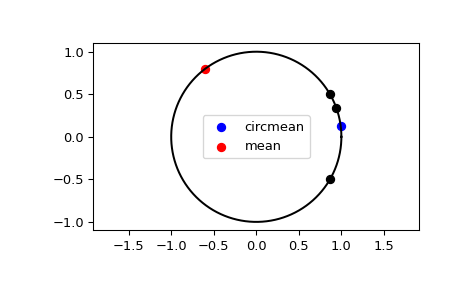scipy.stats.circmean#
- scipy.stats.circmean(samples, high=6.283185307179586, low=0, axis=None, nan_policy='propagate')[source]#
Compute the circular mean for samples in a range.
- Parameters:
- samplesarray_like
Input array.
- highfloat or int, optional
High boundary for the sample range. Default is
2*pi.- lowfloat or int, optional
Low boundary for the sample range. Default is 0.
- axisint, optional
Axis along which means are computed. The default is to compute the mean of the flattened array.
- nan_policy{‘propagate’, ‘raise’, ‘omit’}, optional
Defines how to handle when input contains nan. ‘propagate’ returns nan, ‘raise’ throws an error, ‘omit’ performs the calculations ignoring nan values. Default is ‘propagate’.
- Returns:
- circmeanfloat
Circular mean.
Examples
For simplicity, all angles are printed out in degrees.
>>> import numpy as np >>> from scipy.stats import circmean >>> import matplotlib.pyplot as plt >>> angles = np.deg2rad(np.array([20, 30, 330])) >>> circmean = circmean(angles) >>> np.rad2deg(circmean) 7.294976657784009
>>> mean = angles.mean() >>> np.rad2deg(mean) 126.66666666666666
Plot and compare the circular mean against the arithmetic mean.
>>> plt.plot(np.cos(np.linspace(0, 2*np.pi, 500)), ... np.sin(np.linspace(0, 2*np.pi, 500)), ... c='k') >>> plt.scatter(np.cos(angles), np.sin(angles), c='k') >>> plt.scatter(np.cos(circmean), np.sin(circmean), c='b', ... label='circmean') >>> plt.scatter(np.cos(mean), np.sin(mean), c='r', label='mean') >>> plt.legend() >>> plt.axis('equal') >>> plt.show()