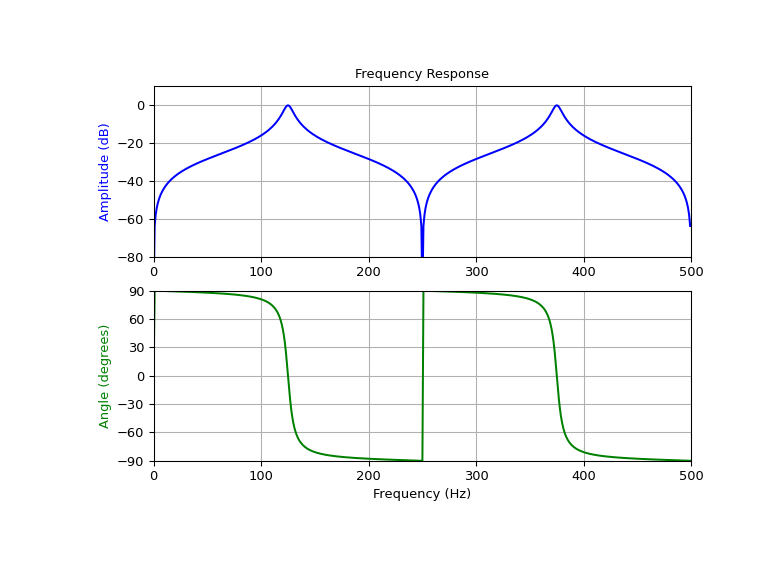scipy.signal.iircomb¶
-
scipy.signal.iircomb(w0, Q, ftype='notch', fs=2.0)[source]¶ Design IIR notching or peaking digital comb filter.
A notching comb filter is a band-stop filter with a narrow bandwidth (high quality factor). It rejects a narrow frequency band and leaves the rest of the spectrum little changed.
A peaking comb filter is a band-pass filter with a narrow bandwidth (high quality factor). It rejects components outside a narrow frequency band.
- Parameters
- w0float
Frequency to attenuate (notching) or boost (peaking). If fs is specified, this is in the same units as fs. By default, it is a normalized scalar that must satisfy
0 < w0 < 1, withw0 = 1corresponding to half of the sampling frequency.- Qfloat
Quality factor. Dimensionless parameter that characterizes notch filter -3 dB bandwidth
bwrelative to its center frequency,Q = w0/bw.- ftype{‘notch’, ‘peak’}
The type of comb filter generated by the function. If ‘notch’, then it returns a filter with notches at frequencies
0,w0,2 * w0, etc. If ‘peak’, then it returns a filter with peaks at frequencies0.5 * w0,1.5 * w0,2.5 * w0`, etc. Default is ‘notch’.- fsfloat, optional
The sampling frequency of the signal. Default is 2.0.
- Returns
- b, andarray, ndarray
Numerator (
b) and denominator (a) polynomials of the IIR filter.
- Raises
- ValueError
If w0 is less than or equal to 0 or greater than or equal to
fs/2, if fs is not divisible by w0, if ftype is not ‘notch’ or ‘peak’
Notes
For implementation details, see [1]. The TF implementation of the comb filter is numerically stable even at higher orders due to the use of a single repeated pole, which won’t suffer from precision loss.
References
- 1
Sophocles J. Orfanidis, “Introduction To Signal Processing”, Prentice-Hall, 1996
Examples
Design and plot notching comb filter at 20 Hz for a signal sampled at 200 Hz, using quality factor Q = 30
>>> from scipy import signal >>> import matplotlib.pyplot as plt
>>> fs = 200.0 # Sample frequency (Hz) >>> f0 = 20.0 # Frequency to be removed from signal (Hz) >>> Q = 30.0 # Quality factor >>> # Design notching comb filter >>> b, a = signal.iircomb(f0, Q, ftype='notch', fs=fs)
>>> # Frequency response >>> freq, h = signal.freqz(b, a, fs=fs) >>> response = abs(h) >>> # To avoid divide by zero when graphing >>> response[response == 0] = 1e-20 >>> # Plot >>> fig, ax = plt.subplots(2, 1, figsize=(8, 6)) >>> ax[0].plot(freq, 20*np.log10(abs(response)), color='blue') >>> ax[0].set_title("Frequency Response") >>> ax[0].set_ylabel("Amplitude (dB)", color='blue') >>> ax[0].set_xlim([0, 100]) >>> ax[0].set_ylim([-30, 10]) >>> ax[0].grid() >>> ax[1].plot(freq, np.unwrap(np.angle(h))*180/np.pi, color='green') >>> ax[1].set_ylabel("Angle (degrees)", color='green') >>> ax[1].set_xlabel("Frequency (Hz)") >>> ax[1].set_xlim([0, 100]) >>> ax[1].set_yticks([-90, -60, -30, 0, 30, 60, 90]) >>> ax[1].set_ylim([-90, 90]) >>> ax[1].grid() >>> plt.show()
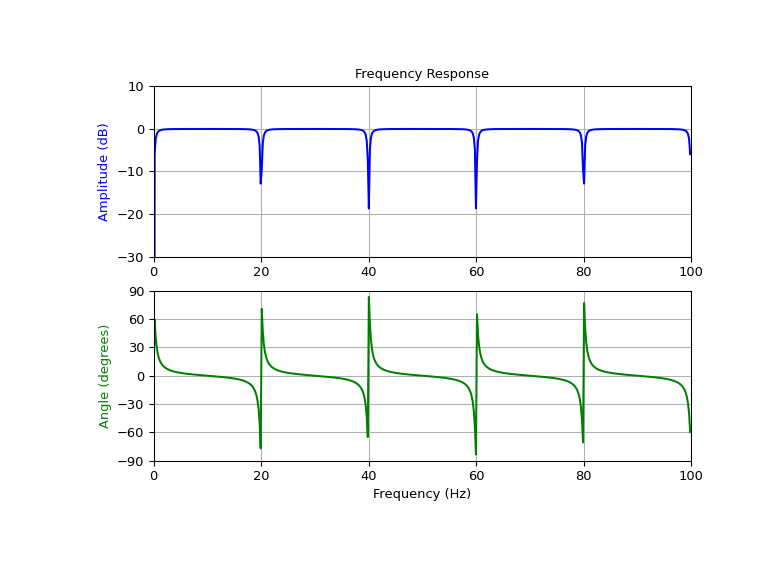
Design and plot peaking comb filter at 250 Hz for a signal sampled at 1000 Hz, using quality factor Q = 30
>>> fs = 1000.0 # Sample frequency (Hz) >>> f0 = 250.0 # Frequency to be retained (Hz) >>> Q = 30.0 # Quality factor >>> # Design peaking filter >>> b, a = signal.iircomb(f0, Q, ftype='peak', fs=fs)
>>> # Frequency response >>> freq, h = signal.freqz(b, a, fs=fs) >>> response = abs(h) >>> # To avoid divide by zero when graphing >>> response[response == 0] = 1e-20 >>> # Plot >>> fig, ax = plt.subplots(2, 1, figsize=(8, 6)) >>> ax[0].plot(freq, 20*np.log10(np.maximum(abs(h), 1e-5)), color='blue') >>> ax[0].set_title("Frequency Response") >>> ax[0].set_ylabel("Amplitude (dB)", color='blue') >>> ax[0].set_xlim([0, 500]) >>> ax[0].set_ylim([-80, 10]) >>> ax[0].grid() >>> ax[1].plot(freq, np.unwrap(np.angle(h))*180/np.pi, color='green') >>> ax[1].set_ylabel("Angle (degrees)", color='green') >>> ax[1].set_xlabel("Frequency (Hz)") >>> ax[1].set_xlim([0, 500]) >>> ax[1].set_yticks([-90, -60, -30, 0, 30, 60, 90]) >>> ax[1].set_ylim([-90, 90]) >>> ax[1].grid() >>> plt.show()