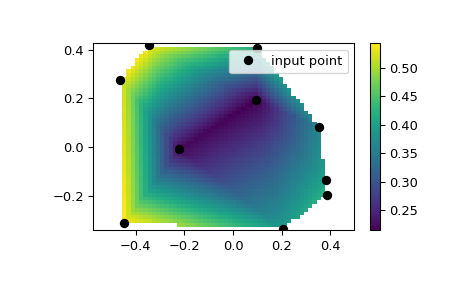LinearNDInterpolator#
- class scipy.interpolate.LinearNDInterpolator(points, values, fill_value=np.nan, rescale=False)#
Piecewise linear interpolator in N > 1 dimensions.
Added in version 0.9.
- Parameters:
- pointsndarray of floats, shape (npoints, ndims); or Delaunay
2-D array of data point coordinates, or a precomputed Delaunay triangulation.
- valuesndarray of float or complex, shape (npoints, …), optional
N-D array of data values at points. The length of values along the first axis must be equal to the length of points. Unlike some interpolators, the interpolation axis cannot be changed.
- fill_valuefloat, optional
Value used to fill in for requested points outside of the convex hull of the input points. If not provided, then the default is
nan.- rescalebool, optional
Rescale points to unit cube before performing interpolation. This is useful if some of the input dimensions have incommensurable units and differ by many orders of magnitude.
Methods
__call__(xi)Evaluate interpolator at given points.
See also
griddataInterpolate unstructured D-D data.
NearestNDInterpolatorNearest-neighbor interpolator in N dimensions.
CloughTocher2DInterpolatorPiecewise cubic, C1 smooth, curvature-minimizing interpolator in 2D.
interpnInterpolation on a regular grid or rectilinear grid.
RegularGridInterpolatorInterpolator on a regular or rectilinear grid in arbitrary dimensions (
interpnwraps this class).
Notes
The interpolant is constructed by triangulating the input data with Qhull [1], and on each triangle performing linear barycentric interpolation.
Note
For data on a regular grid use
interpninstead.References
Examples
We can interpolate values on a 2D plane:
>>> from scipy.interpolate import LinearNDInterpolator >>> import numpy as np >>> import matplotlib.pyplot as plt >>> rng = np.random.default_rng() >>> x = rng.random(10) - 0.5 >>> y = rng.random(10) - 0.5 >>> z = np.hypot(x, y) >>> X = np.linspace(min(x), max(x)) >>> Y = np.linspace(min(y), max(y)) >>> X, Y = np.meshgrid(X, Y) # 2D grid for interpolation >>> interp = LinearNDInterpolator(list(zip(x, y)), z) >>> Z = interp(X, Y) >>> plt.pcolormesh(X, Y, Z, shading='auto') >>> plt.plot(x, y, "ok", label="input point") >>> plt.legend() >>> plt.colorbar() >>> plt.axis("equal") >>> plt.show()