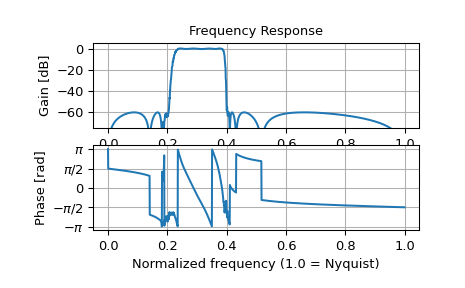scipy.signal.sosfreqz¶
-
scipy.signal.sosfreqz(sos, worN=512, whole=False, fs=6.283185307179586)[source]¶ Compute the frequency response of a digital filter in SOS format.
Given sos, an array with shape (n, 6) of second order sections of a digital filter, compute the frequency response of the system function:
B0(z) B1(z) B{n-1}(z) H(z) = ----- * ----- * ... * --------- A0(z) A1(z) A{n-1}(z)
for z = exp(omega*1j), where B{k}(z) and A{k}(z) are numerator and denominator of the transfer function of the k-th second order section.
- Parameters
- sosarray_like
Array of second-order filter coefficients, must have shape
(n_sections, 6). Each row corresponds to a second-order section, with the first three columns providing the numerator coefficients and the last three providing the denominator coefficients.- worN{None, int, array_like}, optional
If a single integer, then compute at that many frequencies (default is N=512). Using a number that is fast for FFT computations can result in faster computations (see Notes of
freqz).If an array_like, compute the response at the frequencies given (must be 1-D). These are in the same units as fs.
- wholebool, optional
Normally, frequencies are computed from 0 to the Nyquist frequency, fs/2 (upper-half of unit-circle). If whole is True, compute frequencies from 0 to fs.
- fsfloat, optional
The sampling frequency of the digital system. Defaults to 2*pi radians/sample (so w is from 0 to pi).
New in version 1.2.0.
- Returns
- wndarray
The frequencies at which h was computed, in the same units as fs. By default, w is normalized to the range [0, pi) (radians/sample).
- hndarray
The frequency response, as complex numbers.
Notes
New in version 0.19.0.
Examples
Design a 15th-order bandpass filter in SOS format.
>>> from scipy import signal >>> sos = signal.ellip(15, 0.5, 60, (0.2, 0.4), btype='bandpass', ... output='sos')
Compute the frequency response at 1500 points from DC to Nyquist.
>>> w, h = signal.sosfreqz(sos, worN=1500)
Plot the response.
>>> import matplotlib.pyplot as plt >>> plt.subplot(2, 1, 1) >>> db = 20*np.log10(np.maximum(np.abs(h), 1e-5)) >>> plt.plot(w/np.pi, db) >>> plt.ylim(-75, 5) >>> plt.grid(True) >>> plt.yticks([0, -20, -40, -60]) >>> plt.ylabel('Gain [dB]') >>> plt.title('Frequency Response') >>> plt.subplot(2, 1, 2) >>> plt.plot(w/np.pi, np.angle(h)) >>> plt.grid(True) >>> plt.yticks([-np.pi, -0.5*np.pi, 0, 0.5*np.pi, np.pi], ... [r'$-\pi$', r'$-\pi/2$', '0', r'$\pi/2$', r'$\pi$']) >>> plt.ylabel('Phase [rad]') >>> plt.xlabel('Normalized frequency (1.0 = Nyquist)') >>> plt.show()
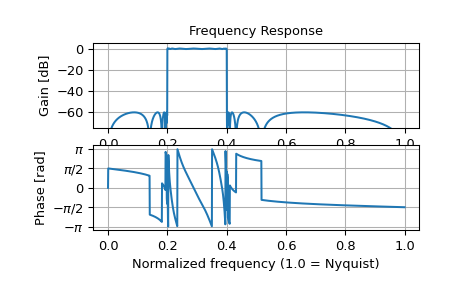
If the same filter is implemented as a single transfer function, numerical error corrupts the frequency response:
>>> b, a = signal.ellip(15, 0.5, 60, (0.2, 0.4), btype='bandpass', ... output='ba') >>> w, h = signal.freqz(b, a, worN=1500) >>> plt.subplot(2, 1, 1) >>> db = 20*np.log10(np.maximum(np.abs(h), 1e-5)) >>> plt.plot(w/np.pi, db) >>> plt.ylim(-75, 5) >>> plt.grid(True) >>> plt.yticks([0, -20, -40, -60]) >>> plt.ylabel('Gain [dB]') >>> plt.title('Frequency Response') >>> plt.subplot(2, 1, 2) >>> plt.plot(w/np.pi, np.angle(h)) >>> plt.grid(True) >>> plt.yticks([-np.pi, -0.5*np.pi, 0, 0.5*np.pi, np.pi], ... [r'$-\pi$', r'$-\pi/2$', '0', r'$\pi/2$', r'$\pi$']) >>> plt.ylabel('Phase [rad]') >>> plt.xlabel('Normalized frequency (1.0 = Nyquist)') >>> plt.show()