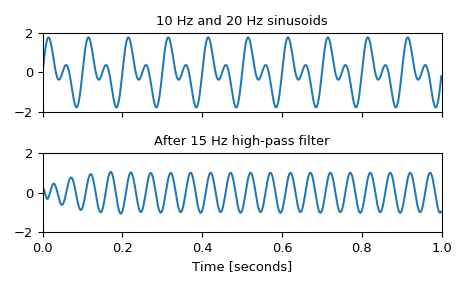scipy.signal.butter¶
-
scipy.signal.butter(N, Wn, btype='low', analog=False, output='ba', fs=None)[source]¶ Butterworth digital and analog filter design.
Design an Nth-order digital or analog Butterworth filter and return the filter coefficients.
Parameters: - N : int
The order of the filter.
- Wn : array_like
A scalar or length-2 sequence giving the critical frequencies. For a Butterworth filter, this is the point at which the gain drops to 1/sqrt(2) that of the passband (the “-3 dB point”).
For digital filters, Wn are in the same units as fs. By default, fs is 2 half-cycles/sample, so these are normalized from 0 to 1, where 1 is the Nyquist frequency. (Wn is thus in half-cycles / sample.)
For analog filters, Wn is an angular frequency (e.g. rad/s).
- btype : {‘lowpass’, ‘highpass’, ‘bandpass’, ‘bandstop’}, optional
The type of filter. Default is ‘lowpass’.
- analog : bool, optional
When True, return an analog filter, otherwise a digital filter is returned.
- output : {‘ba’, ‘zpk’, ‘sos’}, optional
Type of output: numerator/denominator (‘ba’), pole-zero (‘zpk’), or second-order sections (‘sos’). Default is ‘ba’.
- fs : float, optional
The sampling frequency of the digital system.
New in version 1.2.0.
Returns: - b, a : ndarray, ndarray
Numerator (b) and denominator (a) polynomials of the IIR filter. Only returned if
output='ba'.- z, p, k : ndarray, ndarray, float
Zeros, poles, and system gain of the IIR filter transfer function. Only returned if
output='zpk'.- sos : ndarray
Second-order sections representation of the IIR filter. Only returned if
output=='sos'.
Notes
The Butterworth filter has maximally flat frequency response in the passband.
The
'sos'output parameter was added in 0.16.0.Examples
Design an analog filter and plot its frequency response, showing the critical points:
>>> from scipy import signal >>> import matplotlib.pyplot as plt
>>> b, a = signal.butter(4, 100, 'low', analog=True) >>> w, h = signal.freqs(b, a) >>> plt.semilogx(w, 20 * np.log10(abs(h))) >>> plt.title('Butterworth filter frequency response') >>> plt.xlabel('Frequency [radians / second]') >>> plt.ylabel('Amplitude [dB]') >>> plt.margins(0, 0.1) >>> plt.grid(which='both', axis='both') >>> plt.axvline(100, color='green') # cutoff frequency >>> plt.show()
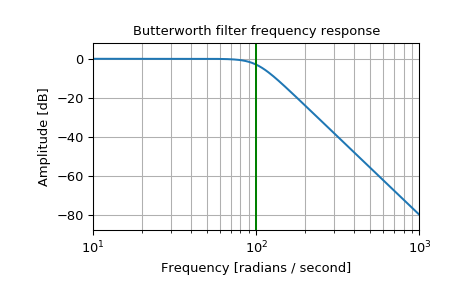
Generate a signal made up of 10 Hz and 20 Hz, sampled at 1 kHz
>>> t = np.linspace(0, 1, 1000, False) # 1 second >>> sig = np.sin(2*np.pi*10*t) + np.sin(2*np.pi*20*t) >>> fig, (ax1, ax2) = plt.subplots(2, 1, sharex=True) >>> ax1.plot(t, sig) >>> ax1.set_title('10 Hz and 20 Hz sinusoids') >>> ax1.axis([0, 1, -2, 2])
Design a digital high-pass filter at 15 Hz to remove the 10 Hz tone, and apply it to the signal. (It’s recommended to use second-order sections format when filtering, to avoid numerical error with transfer function (
ba) format):>>> sos = signal.butter(10, 15, 'hp', fs=1000, output='sos') >>> filtered = signal.sosfilt(sos, sig) >>> ax2.plot(t, filtered) >>> ax2.set_title('After 15 Hz high-pass filter') >>> ax2.axis([0, 1, -2, 2]) >>> ax2.set_xlabel('Time [seconds]') >>> plt.tight_layout() >>> plt.show()