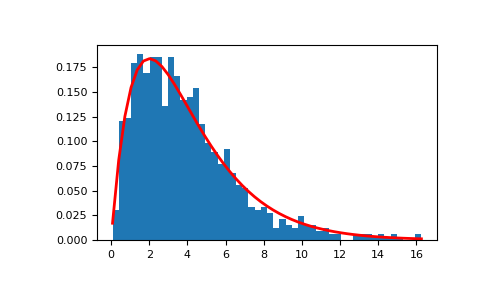numpy.random.gamma¶
-
numpy.random.gamma(shape, scale=1.0, size=None)¶ Draw samples from a Gamma distribution.
Samples are drawn from a Gamma distribution with specified parameters, shape (sometimes designated “k”) and scale (sometimes designated “theta”), where both parameters are > 0.
Parameters: - shape : float or array_like of floats
The shape of the gamma distribution. Should be greater than zero.
- scale : float or array_like of floats, optional
The scale of the gamma distribution. Should be greater than zero. Default is equal to 1.
- size : int or tuple of ints, optional
Output shape. If the given shape is, e.g.,
(m, n, k), thenm * n * ksamples are drawn. If size isNone(default), a single value is returned ifshapeandscaleare both scalars. Otherwise,np.broadcast(shape, scale).sizesamples are drawn.
Returns: - out : ndarray or scalar
Drawn samples from the parameterized gamma distribution.
See also
scipy.stats.gamma- probability density function, distribution or cumulative density function, etc.
Notes
The probability density for the Gamma distribution is
where
is the shape and
the scale, and
is the Gamma function.
The Gamma distribution is often used to model the times to failure of electronic components, and arises naturally in processes for which the waiting times between Poisson distributed events are relevant.
References
[1] Weisstein, Eric W. “Gamma Distribution.” From MathWorld–A Wolfram Web Resource. http://mathworld.wolfram.com/GammaDistribution.html [2] Wikipedia, “Gamma distribution”, http://en.wikipedia.org/wiki/Gamma_distribution Examples
Draw samples from the distribution:
>>> shape, scale = 2., 2. # mean=4, std=2*sqrt(2) >>> s = np.random.gamma(shape, scale, 1000)
Display the histogram of the samples, along with the probability density function:
>>> import matplotlib.pyplot as plt >>> import scipy.special as sps >>> count, bins, ignored = plt.hist(s, 50, density=True) >>> y = bins**(shape-1)*(np.exp(-bins/scale) / ... (sps.gamma(shape)*scale**shape)) >>> plt.plot(bins, y, linewidth=2, color='r') >>> plt.show()